Projects
E-learning projects
Instructional design projects using authoring tool Articulate Storyline 360, Vyond, graphic design tool Adobe Illustrator, Adobe Photoshop,
and digital illustration app Procreate. This section provides a portion of each training course to showcase my skills and style of my design.

Guide to Career Development
This professional development seminar teaches career development process and steps, online resources that job-seeking candidates could utilize, and tips for networking, job searching or career advancement.
Tool used: Articulate Storyline 360
The Problem
A program director reached out to me because they realize that the students in their department are not fully aware of the career development process, what to expect/prepare for the job market, therefore creating challenges in their job searching results.
The Solution
After interviewing the program director, an instructor and 3 students/new graduates, I proposed to deliver a series of professional development workshops to familiarize learners with the entire process of career development so that they would understand preparation for job search starts while they are still in the program, which involves more than creating a simple resume.

Workplace Etiquette Professional Training Course
This training course introduces workplace etiquette that could lead to appropriate social behaviors at work, in order for all employees to create and maintain a professional and pleasant working environment.
Tool used: Vyond and Adobe Photoshop
The Problem
The externship coordinator (for healthcare major) in a career college discussed with me that the students while completing their externships in local clinics and hospitals received negative feedback on their professionalism, inappropriate behaviors and miscommunications in the work place. She wanted me to come up with a learning solution to educate the students on workplace etiquette and professionalism.
The Solution
I proposed a scenario-based learning solution that uses vibrant animation to demonstrate the importance of conducting appropriate and professional workplace conversation. The sample here demonstrates the first part of the course.
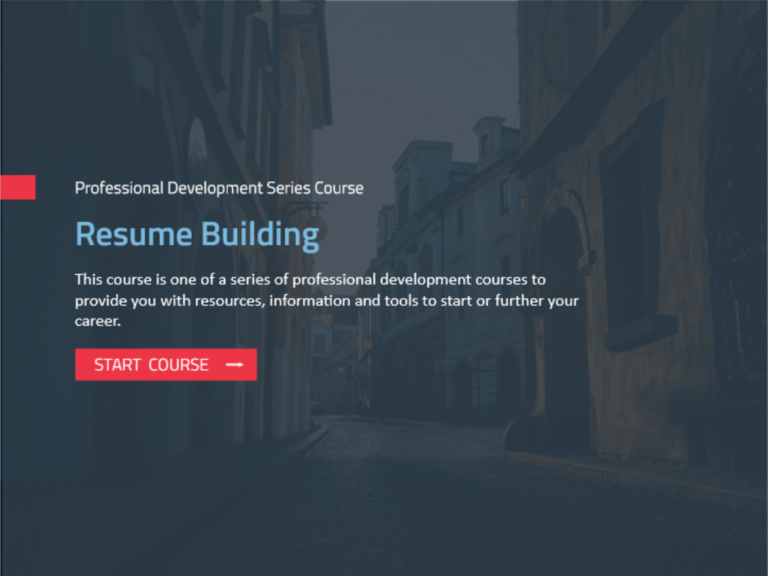
How to Build a Professional Resume?
This training course introduces the key elements to create a professional and visually pleasing resume, which helps job-seeking candidates to build a good first impression and make the job search process more efficient and successful.
Tools used: Articulate Storyline 360, Adobe Illustrator
The Problem
A local HR manager reached out to me and asked me if I could come up with a training for new graduates to create professional looking resumes while showcasing their experiences and skills effectively to save time in their hiring process and to find the right match to their positions.
The Solution
A local HR manager reached out to me and asked me if I could come up with a training for new graduates to create professional looking resumes while showcasing their experiences and skills effectively to save time in their hiring process and to find the right match to their positions.

Kid's vocabulary learning course/game
This course/e-learning game is designed for kids to learn vocabulary of sea animals. Learners drag the correct vocabulary to match the animal graphics. Suggested target audience age range: toddler – young kids.
Tools used: Procreate, Adobe Photoshop, Articulate Storyline
The Problem
My toddler lives in a bilingual environment and is starting to gradually building his English vocabulary, but he shows more interest in his native language. I would like to come up with an interactive and visually pleasing E-learning vocabulary game in themes (ocean, farm, park, construction, etc.) for toddler to learn English words while having fun.
The Solution
I came up with a game for young kids or toddlers to match the right words with the graphics, using Procreate for the illustrations. This sample could be expanded to more diverse themes and add more word choices.